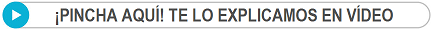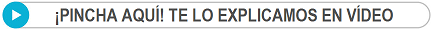
04 How it works
www.citapreviadirecta.com
Streamlined, simple, without training and in 3 steps ...
CITAPREVIA DIRECTA.com for CITIZENS
Confirm you appointment in 3 steps
- Step 1
- Once you've selected a company, choose the service you want (mouth care, legal consultation, tire change, etc.)
- Step 2
- Choose the date and time you want with company availability
- Step 3
- Enter your details (name, mobile phone, e-mail and appointment purpose) and confirm the appointment
In 3 easy steps, any time of the day, from home and without moving away or long phone calls, you've confirmed your date for free.
From here, the system will automatically alert you and send a reminder by email or SMS and you can easily cancel the appointment in case of unforeseen events
Enjoy and take advantage of this free, convenient and simple service.
CITAPREVIA DIRECTA.com for COMPANIES

Set your agenda easily without training, without computer setups and without maintenance.

The company has a private area to manage its agenda with a number of features that allow it to easily manage the online appointment service.
Among other features we highlight
APPOINTMENTSFrom here we will see real-time appointments being booked by users/customers. It also allows setting new appointments internally and modifying or deleting existing ones.
CALENDARSection that lets you configure the company calendar . We define our opening hours, holidays or reserved hours for internet bookings.
TEAMManagement of staff or teams that perform services in the company. Employees will have their own agenda where appointments are formalised. Staff can check agendas from home to see the appointments they have for next day. You can configure the application to send the agenda of the day by email.
SERVICESIn this section we define the company services, what employee provides what service and what agenda time slot does it need when setting an appointment.
If a service is made by 2 people, the agenda allows to set 2 appointments in the same time slot.
We can also decide whether we allow the customer to choose what person will provide the service (hairdresser A) or not, so the application makes the choice internally according to fewer appointments criteria, priority or randomly...
We can load our customer database to provide access with username and password to book appointments. This way, the on-line appointment service can be restricted to my customers or it can be granted free access..
MY DETAILSComprehensive section that lets me define my profile and service visualization mode. Among others, we can define
- Details for minisite
- Platform corporate colours
- Appointment service users access type
- Free
- Private with username and password
- DNIe identification required
- Notification and reminder type (e-mail, SMS)
- Integration with other calendars (Exchange, Outlook, Google Calendar, iPhone agenda...)
- Etc.
Section to configure customer and company notifications, SMS credits, sent items and make SMS recharges